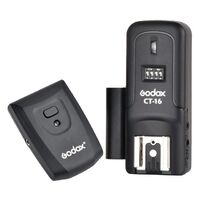AODELAN Wireless Remote Control BR-E1A Shutter Release for Canon EOS R, R3, R5, R6, RP, M6II, M50 II, M200, 6D MarkII, 77D, 800D
- $18.50 / 10 - 29 pieces
$16.99 / 30 - 68 pieces
$15.40 / >=69 pieces - 10 pieces
- Foshan Fudasi Technology Co., Ltd.
- Guangdong, China
- Mr
PRODUCT DETAIL
| type: | wireless | model: | RS-C6 |
| Origin: | Guangdong, China | brand: | alderland |
| product name: | wireless remote | Private Mold: | Yes |
| payment terms: | wire transfer | color: | Black |
| Package preview: | Compatible brands: | Canon |
Product Description
transfer method | Bluetooth, GFSK modulation |
Operating distance | Approx. 10 meters / 32.8 feet |
strength | Button lithium battery CR2032 |
aspect | Approx. 91.5 x 27 x 13 mm (3.6 x 1.1 x 0.5 inches) |
weight | Approx. 15 g (0.5 oz) (including batteries) |
accessories | shoulder strap x 1 |
Compatible Canon cameras | EOS R/R3/R5/R6/RP M6 Mark II / M50 / M50 Mark II / M200 6D Mark II / 90D / 77D Rebel T7i (800D) / SL2 (200D) / SL3 (250D, 200D II) PowerShot G5 X Mark II / G7 X Mark III / SX70 HS |

Product performance description
AODELAN wireless remote control BR-E1A is compatible with Bluetooth low energy technology. Pair the BR-E1A with a Bluetooth-compatible Canon® digital camera* to perform operations wirelessly, including shooting still photos and movies, autofocus focusing, and zooming (zooming only works with the Power Zoom Adapter (sold separately)) .

main features
--- Allows you to release the camera's shutter wirelessly, with an operating range up to 10m/32.8ft.
--- Easily take photos and videos with this remote shutter release.
--- It does not require a line of sight from the camera. You can use the remote control to control the camera from any direction.



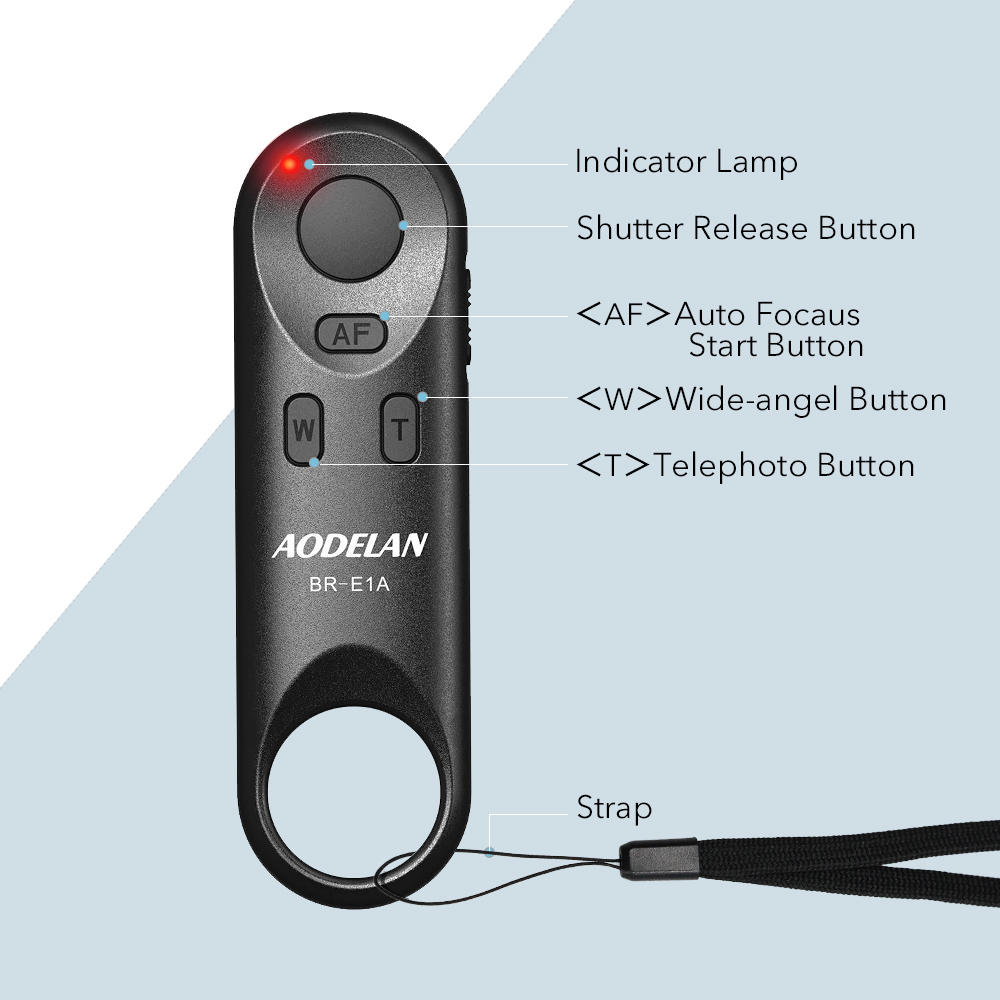



Product Usage
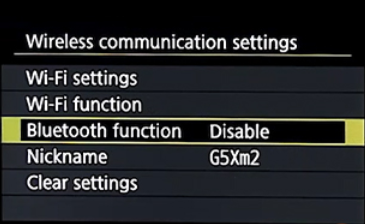
Pairing the remote control with the camera-1
Enable Bluetooth in the camera menu (Menu - Settings tab - Wireless Communication Settings - Bluetooth Function)
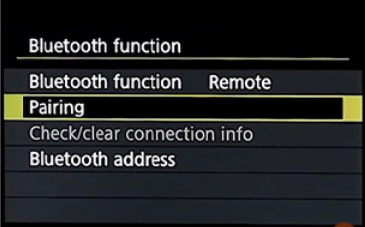
Pairing the remote control with the camera-2
Bluetooth function - remote control
Bluetooth function - pairing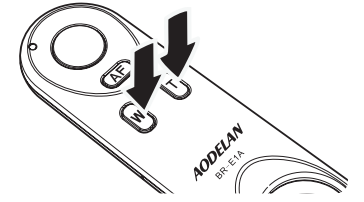
Pairing the remote control with the camera-3
hold downWbutton andTonSimultaneously press and hold the buttons on the remote for three seconds or more. When the camera asks if you want to pair with the remote, tap OK
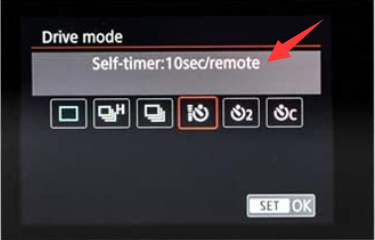
Take still photos
1. Set the camera to still photo shooting, and set the camera's drive mode to "Remote Control".
2. Set the shutter release timing/movie shooting switch on the remote control to●> (immediate release) or2> (2 second delayed release) position.
2. Set the shutter release timing/movie shooting switch on the remote control to●> (immediate release) or2> (2 second delayed release) position.

shoot a movie
1. Set the camera to movie shooting mode, and set [Remote Control] to [Enable] on the camera's menu screen.
2. Set the shutter release timer/movie shooting switch on the remote control to the "movie shooting" position.
2. Set the shutter release timer/movie shooting switch on the remote control to the "movie shooting" position.
detailed drawing

Silicone button

<●> for immediate release,2> 2 seconds. Delayed Releases and "Film Shooting"

strap hole
VIEW MORE
YOU MAY LIKE