JC B1 Battery Repair Tester Test Programmer for iPhone 5/6/6s/7/8/X XS XS MAX XR Battery Status Life Capacity Check
- $79.00 / >=10 pieces
- 10 pieces
- Shenzhen Wanzhen Technology Co., Ltd.
- Guangdong, China
- Ms Rita Xu
PRODUCT DETAIL
| color: | blue | place of origin; place of origin: | Guangdong, China |
| Voltage: | 4.078v | payment terms: | L/C,Western Union,D/P,D/A,T/T,MoneyGram |
| model: | B1 | Certification: | ce |
| Supply capacity: | 100,000 pieces per day | usage: | Test the multifunction battery |
| port: | Shenzhen | Packaging Details: | JC B1 Battery Repair Tester Test Programmer for iPhone 5/6/6s/7/8/X XS XS MAX XR Battery Condition Life Capacity Check: Carton |
| product name: | battery tester | Pay: | Accept trade assurance |
| Function: | Test capacity voltage and current | brand: | JC |
| aspect: | 7*10cm | type: | Tester |
| application: | Lead acid battery test | type of battery: | Cylindrical battery |
| Key words: | Battery Tester Repair Programmer | Warranty: | 1 year, 3 months - 1 year |
| Main function: | Cell capacity | custom made: | Do not |
Product Description

product name | JC B1 Battery Repair Tester Test Programmer for iPhone 5/6/6s/7/8/X XS XS MAX XR Battery Status Life Capacity Check |
Function | Focus on iPhone 5-xs max battery data read, backup, edit and display manufacturing SN, series, capacity, battery health improvement, usage count clean. |
color | blue |
Package | carton |
feature:
* Support online/offline mode
* OELD screen
* Support iPhone 5-XS Max
* Language and function switch left and right keys
* Real-time data reading and display
*Use count clean
* Manufacture number, series, capacity read/write/edit
* Enable battery in good condition to pass all phone assistant apps
Offline mode operation:
* The first step, connect JC B1 and the power supply through the lightning cable
* Step 2, clip the battery to connect the board accordingly
* The third step, automatically read battery information
* Step 4, left click to switch function
* Step 5, right-click to perform operations such as usage count cleanup, read and write data, etc.
Online mode operation:
* The first step, run the JC repair application on the PC, click the B1 icon to connect and activate.
* The second step, read the read button, JC APP will read all the information of the battery.
* The third step, modify the data in the B1 operation interface, click the burn button to write the modified data.
* Support online/offline mode
* OELD screen
* Support iPhone 5-XS Max
* Language and function switch left and right keys
* Real-time data reading and display
*Use count clean
* Manufacture number, series, capacity read/write/edit
* Enable battery in good condition to pass all phone assistant apps
Offline mode operation:
* The first step, connect JC B1 and the power supply through the lightning cable
* Step 2, clip the battery to connect the board accordingly
* The third step, automatically read battery information
* Step 4, left click to switch function
* Step 5, right-click to perform operations such as usage count cleanup, read and write data, etc.
Online mode operation:
* The first step, run the JC repair application on the PC, click the B1 icon to connect and activate.
* The second step, read the read button, JC APP will read all the information of the battery.
* The third step, modify the data in the B1 operation interface, click the burn button to write the modified data.



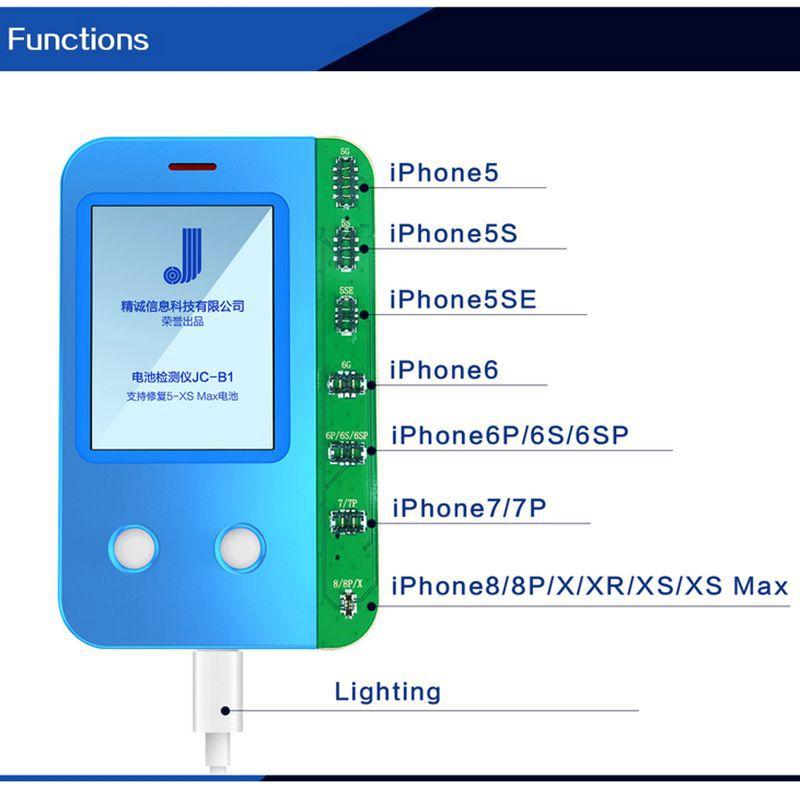

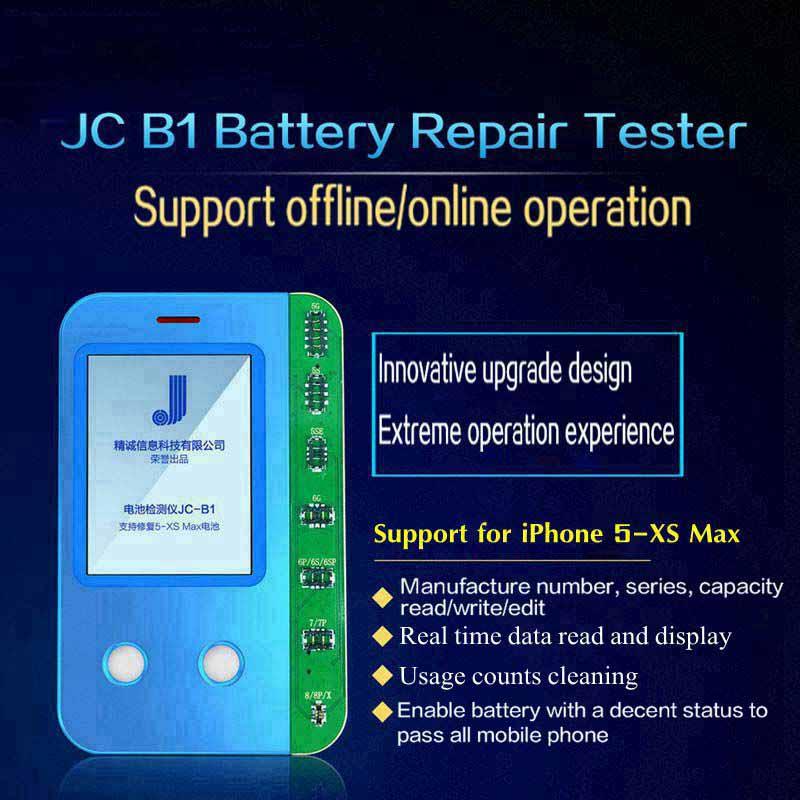
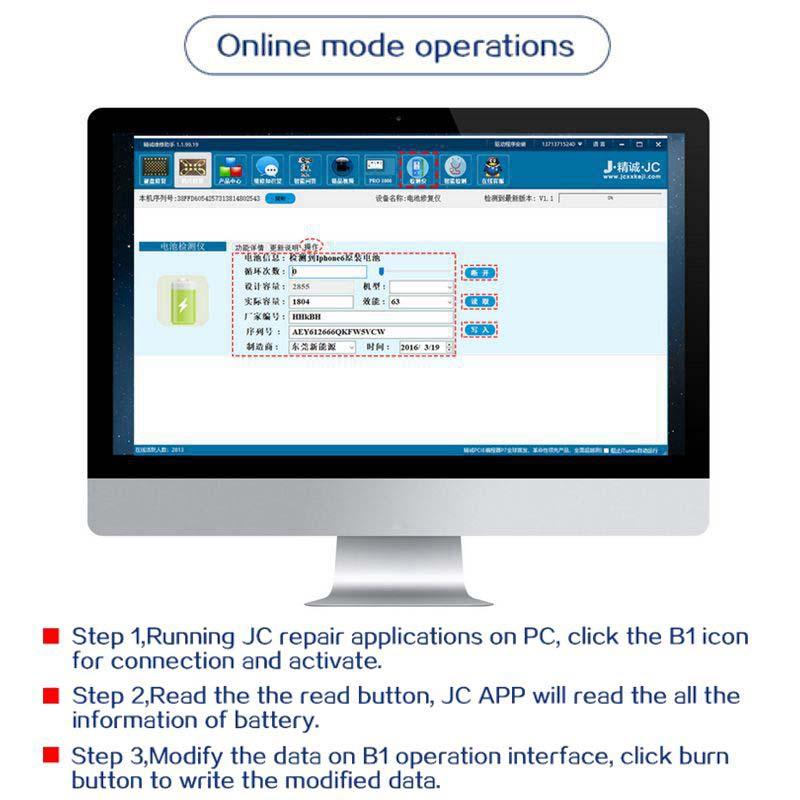
main products
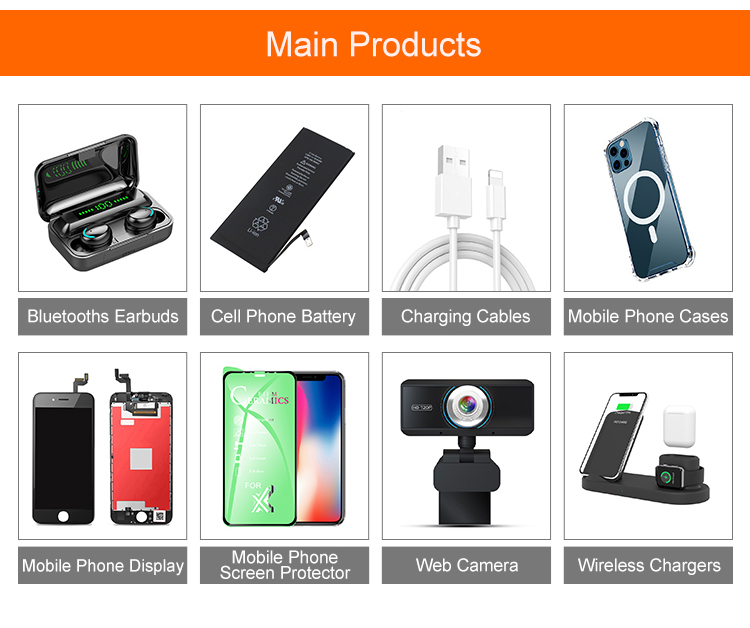
VIEW MORE
YOU MAY LIKE






